Mastering Card Sorting: A Comprehensive Guide to Structuring Content
Written on
Chapter 1: Understanding Card Sorting
Are you in the process of evaluating a website's content or developing a new information architecture from the ground up? Are you faced with numerous items that need organization? Do you need assistance in structuring your app or website menus?
Don't worry; we’re here to help clarify these concerns by detailing the various card sorting methods, how to execute them, the templates to employ, and how to document your findings. But first, let's define card sorting.
Card sorting is a quantitative research method aimed at helping you categorize and hierarchically arrange the content of a website or application. Complex products often feature extensive menu items—sometimes as many as 30 or more under a single category. Therefore, it’s crucial to assist users in locating information by arranging it in an understandable way.
So, how do we organize the content? There are three main types of card sorting and two methods for conducting the research.
Card Sorting Methodology: Open, Closed, Hybrid.
Card Sorting Modality: Moderated and Unmoderated
Card Sorting Location: Online or In-person
Card Sorting Methodology
#### Open Card Sorting
In an open card sort, participants are asked to create their own groups using provided items or cards. After sorting, users are encouraged to assign names to their created groups.
For instance, if given the items raspberries, lemons, oranges, strawberries, grapefruits, and blackberries, a participant might categorize raspberries, strawberries, and blackberries under “BERRIES” and group lemons, oranges, and grapefruits as “CITRUS.”
#### Closed Card Sorting
A closed card sort requires participants to sort items into pre-existing groups. In this scenario, users do not need to name the groups since these are already assigned.
For example, participants might sort raspberries, lemons, oranges, strawberries, grapefruits, and blackberries into the categories “BERRIES” and “CITRUS.”
#### Hybrid Card Sorting
Hybrid card sorting combines elements of both open and closed sorting. Participants sort items into existing categories but may also create new groups if needed.
For example, participants can sort raspberries, lemons, oranges, strawberries, grapefruits, and blackberries into “BERRIES” and “CITRUS,” while also having the option to create a new group, such as “SOUR” for the lemons, oranges, and grapefruits.
Card Sorting Modality
#### Unmoderated
This method works effectively without a moderator. Instructions can be provided via text. If the card labels are complex, adding brief descriptions can help users comprehend without introducing bias. Optimal Workshop is highly recommended for conducting unmoderated tests, offering a structured platform and access to a tester pool.
#### Moderated
This approach is beneficial for obtaining qualitative feedback. It can be conducted in-house or online, allowing for clarification of complex architectures and the opportunity to ask questions for deeper insights. Tools such as FigJam or Miro can help organize your card sorting process, although traditional methods like paper and sticky notes are still viable.
Card Sorting Location
#### In-Person
If your organization has a research lab, conducting card sorting there is straightforward with either digital tools or traditional materials.
#### Online
The trend today is to carry out research online using platforms like Zoom or Google Meet. Paid services such as usertesting.com or userzoom.com integrate card sorting within their testing tools, along with access to a user panel.
Resources
To assist with your research, utilize this FigJam template for your card sorting tasks, whether conducted online or in-person, moderated or unmoderated, and open, closed, or hybrid.
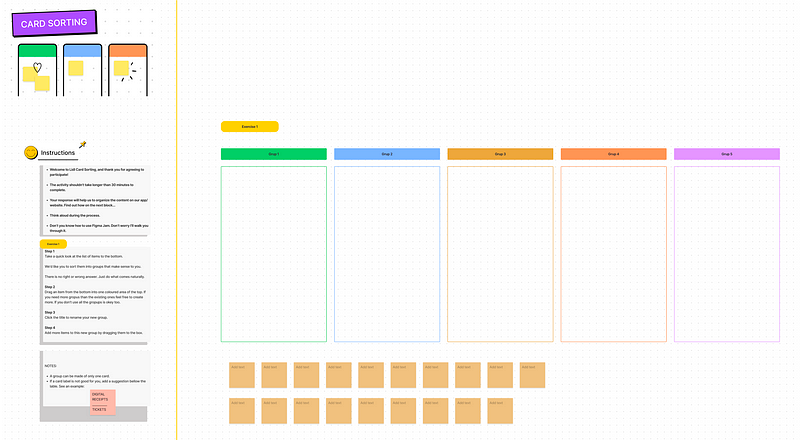
Chapter 2: Analyzing and Reporting Results
After gathering all your data, it’s time to compile, analyze, and synthesize your findings.
For closed card sorts, your goal is to validate whether the hypothesized groups align with users’ mental maps. If not, new groupings may need to be created. For hybrid or open sorts, there are several options for synthesizing results.
Manual Data Analysis
#### Step 1: Identify Patterns
Carefully review the categories established by participants, noting patterns or repetitions. Even if some groups have similar names, focus on the most frequently used categories. Only consider categories that users commonly sort together.
#### Step 2: Create a Spreadsheet
Use a spreadsheet program to list the identified categories in columns and the tested items in rows. Fill in each slot with the number of times a card was categorized within a specific group. Using percentages is advisable for clarity on group affinities.
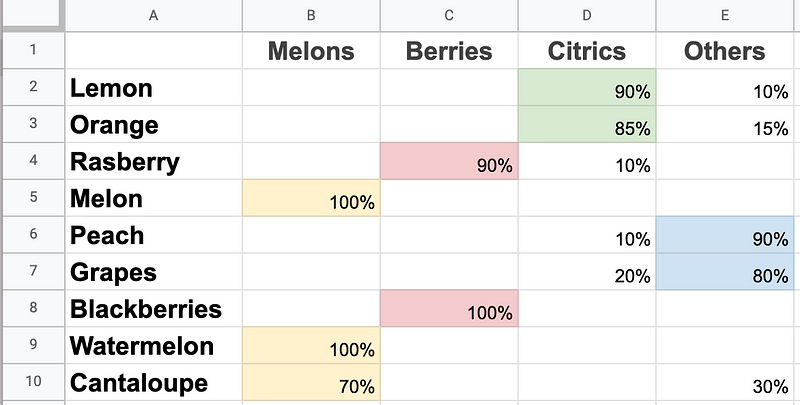
#### Step 3: Clean and Sort
Highlight any matches exceeding 50%. Eliminate categorization instances below this threshold, as their affinities are too low to be relevant. Reorganize the cards according to the most frequently occurring groups.
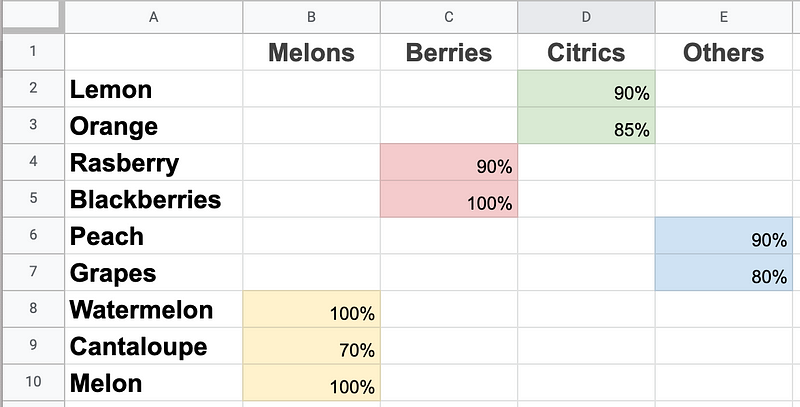
Artificial Intelligence Data Analysis
Optimal Workshop offers a suite of analytical tools, reducing the need for manual data compilation. One of the most useful is the similarity matrix.
#### Similarity Matrix
This popular method illustrates results by measuring the pairwise similarities between items. The higher the similarity between two items, the greater the value in the matrix. Each intersecting cell shows the percentage of participants who grouped those items together. A matching percentage of 50% or more is significant.
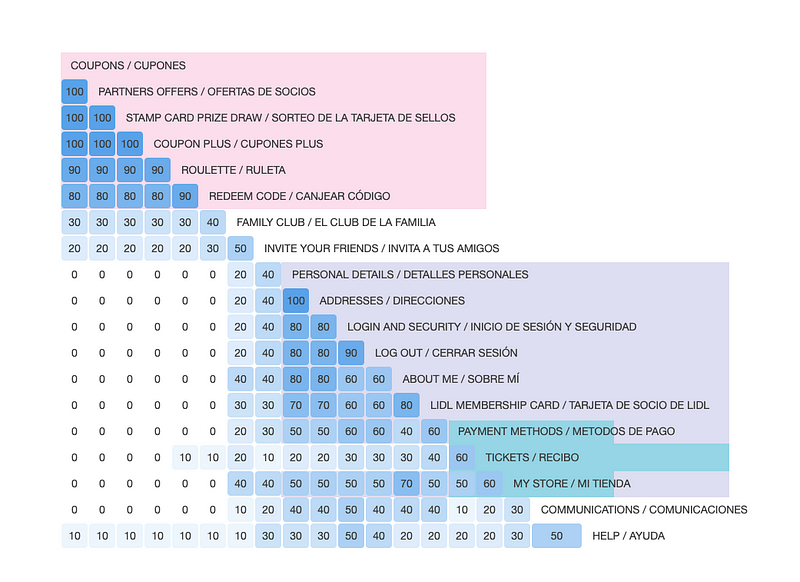
Reporting Results
The final step involves crafting a report of your study to effectively communicate findings to stakeholders. A typical report might include:
- Research Method or Technique: Provide a brief overview of the chosen technique and its advantages.
- Participants and Setup: Describe how participants were selected, including links to preparatory documents.
- Results: Detail the outcomes of the study, as this will inform your proposal.
- Proposal: Outline next steps based on your findings, explaining any necessary adjustments to your site's Information Architecture.
I usually document everything using Confluence, which serves as a comprehensive record of my research insights.
Thank you for reading! I'm Oriol, a product designer dedicated to solving problems through thorough research and design. Feel free to connect with me on LinkedIn or visit my portfolio website.
Dive into the fundamentals of card sort analysis to enhance your UX research skills.
Learn the basics of card sorting with expert Donna Spencer to kickstart your user experience design journey.