# Understanding the Runtime Configuration of BusinessWorks Container Apps
Written on
Chapter 1: Introduction to Configuration Management
When dealing with cloud-deployed applications, effective Configuration Management is crucial. This becomes even more complex when incorporating elements like Kubernetes, Containers, and External Configuration Management Systems.
Typically, in a Kubernetes setup, configuration management relies on tools like Config Maps or Spring Cloud Config. However, when you upload the configuration as a separate step from the application deployment, uncertainty about the running configuration of a BusinessWorks application may arise.
Section 1.1: Accessing the OSGI Console
Fortunately, in BusinessWorks Container Edition, determining the active configuration is straightforward. By accessing the container, you can utilize the internal OSGI console to execute administrative commands. For further insights on this API, please refer to the following link:
OSGi Commands
After logging into the OSGi console using the telnet command, you can issue commands to retrieve information about the current runtime environment. One such command is lcfg, which reveals the configuration being utilized by the running application:
curl localhost:8090/bw/framework.json/osgi?command=lcfg
The output will resemble this:
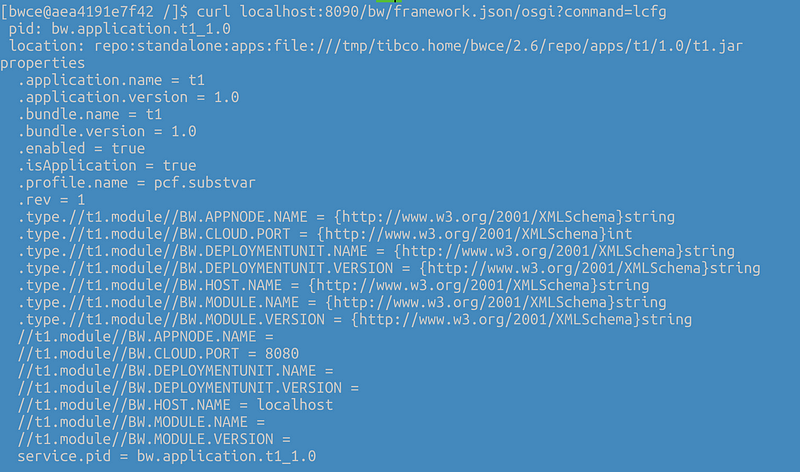
Chapter 2: Conclusion and Support Options
I hope you find this information helpful, especially if you're currently facing similar challenges. Should you have any questions, feel free to reach out through any of the following channels:
- Twitter: Mention me @alexandrev or use the hashtag #TIBFAQs.
- Email: Send your inquiries to [email protected].
- Instagram: Direct Message me at @alexandrev.
