Discover the Latest Obsidian Plugins to Boost Your Productivity
Written on
Chapter 1: Introduction to Obsidian Plugins
Join me as we delve into the fascinating realm of Obsidian plugins. These tools can significantly improve your note-taking and knowledge management capabilities. In this article, I will introduce you to several innovative plugins, explain their functionalities, and provide demonstrations of their usage.
This week, I’ll be reviewing the following plugins: Shukuchi, Vault Chat, Blindfold, Ordered List Style, Iconoir Icons, HTML Server, Editor Background, Movie, and Importer.
Section 1.1: Shukuchi Plugin
Shukuchi is a remarkable plugin that allows users to swiftly navigate to links, whether they are external URLs or internal connections. This plugin works similarly to the "Follow link under cursor" command; however, if no link is detected under the cursor, it automatically selects the nearest available link.
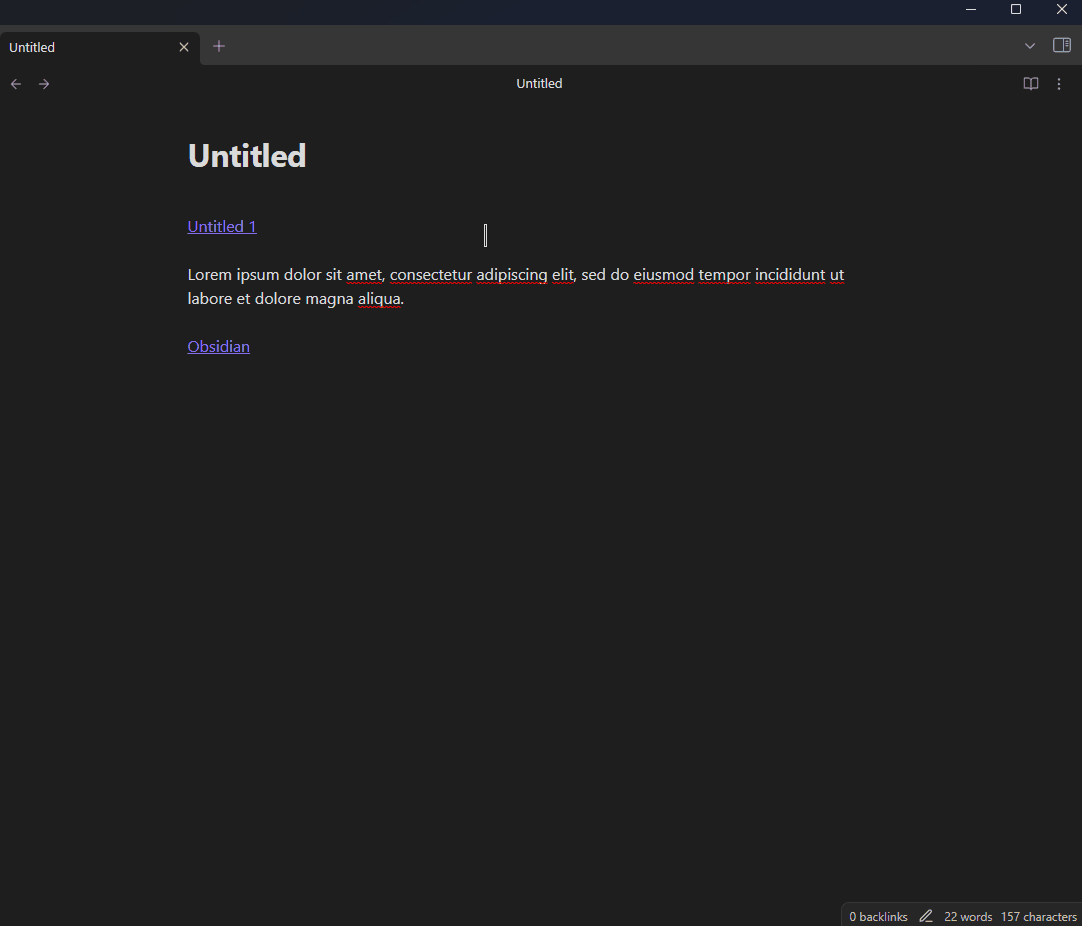
Section 1.2: Vault Chat
Vault Chat introduces a ChatGPT bot trained specifically on your vault notes. This allows you to interact with the AI regarding your thoughts and ideas, summarize your notes, and perform semantic searches.
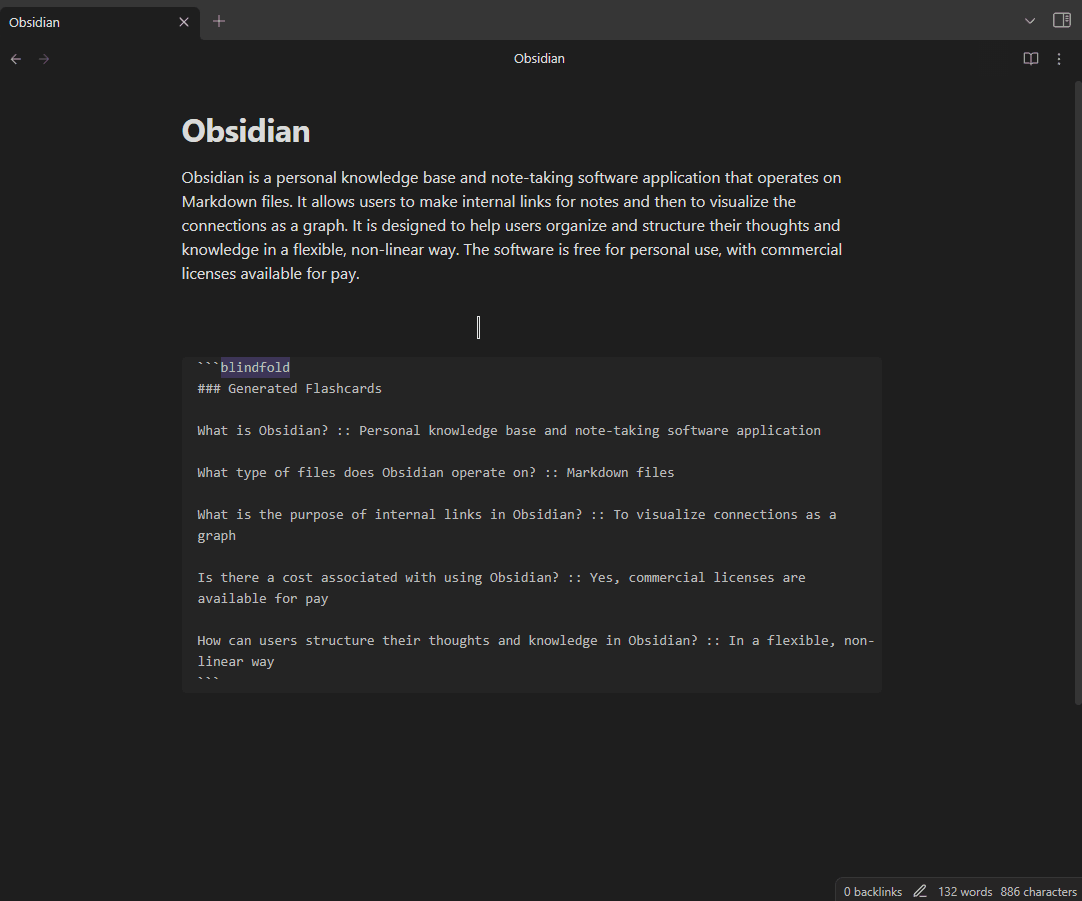
Section 1.3: Blindfold
The Blindfold plugin enables users to conceal sections of their notes through a folding mechanism, which can be revealed with a button click.
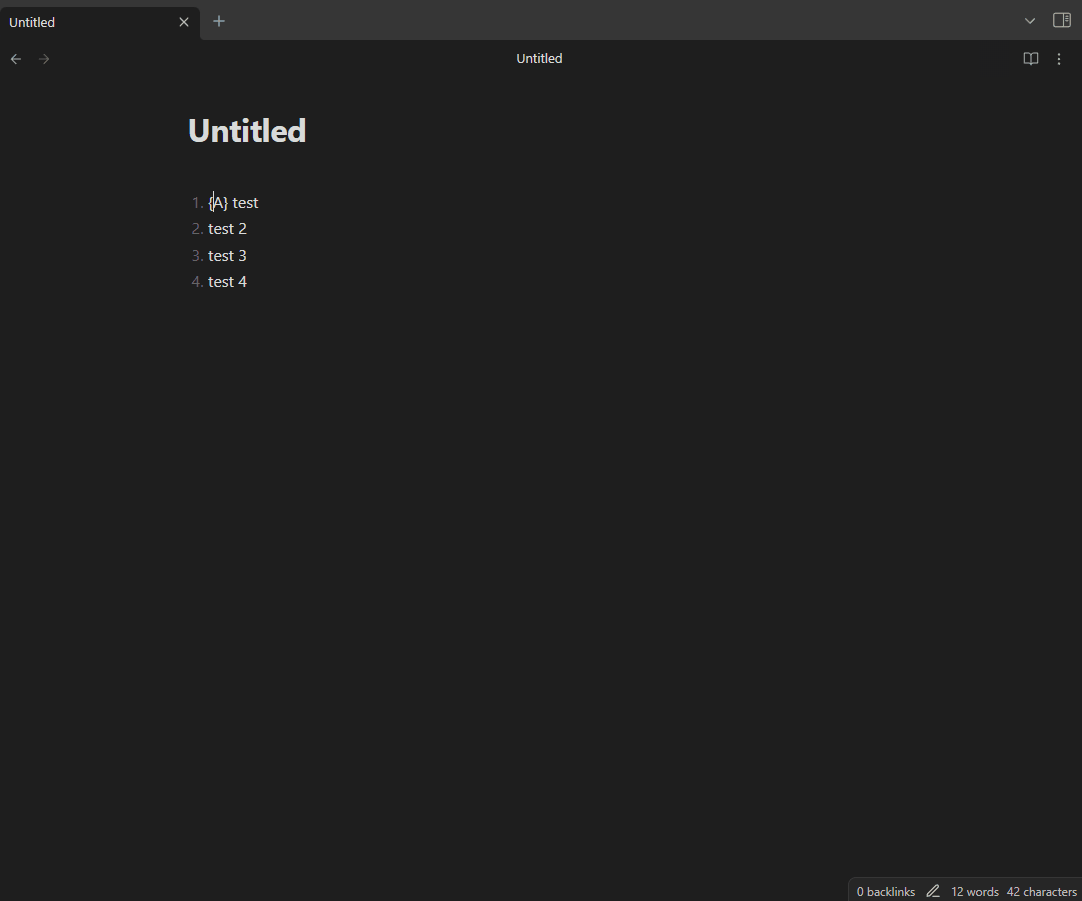
Chapter 2: Additional Plugins
The Ordered List Style plugin automatically formats ordered lists, enhancing their visual appeal by incrementing styles based on the list's hierarchy.
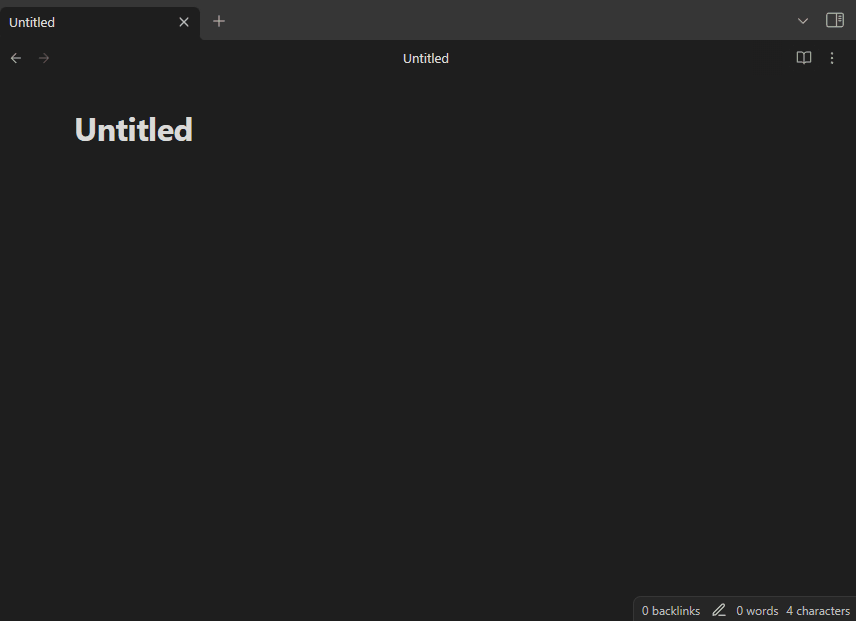
The Iconoir Icons plugin allows users to effortlessly incorporate customized icons into their notes. Simply type && to access icon suggestions and add them with specific CSS styles.
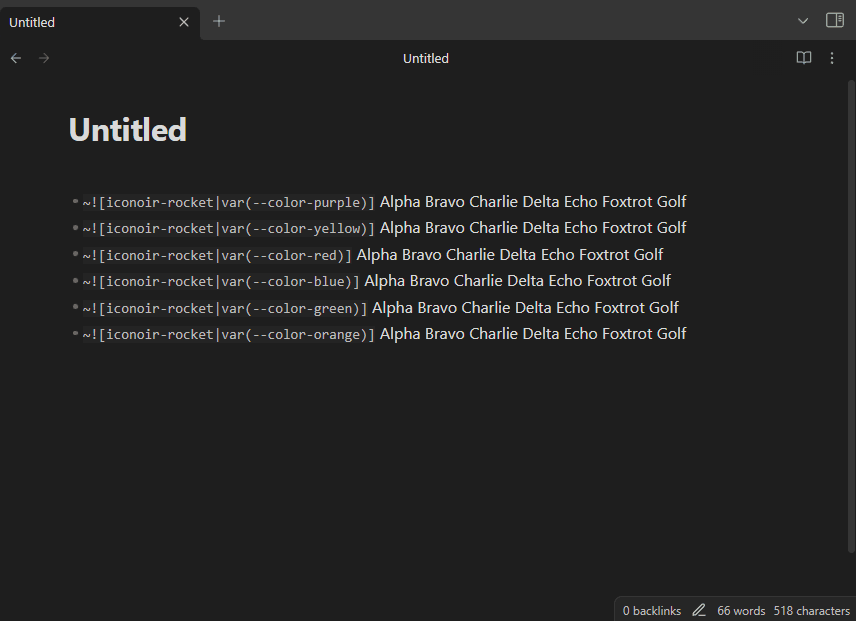
The HTML Server plugin sets up an HTTP server for your vault, making it easy to view your content in a web browser.
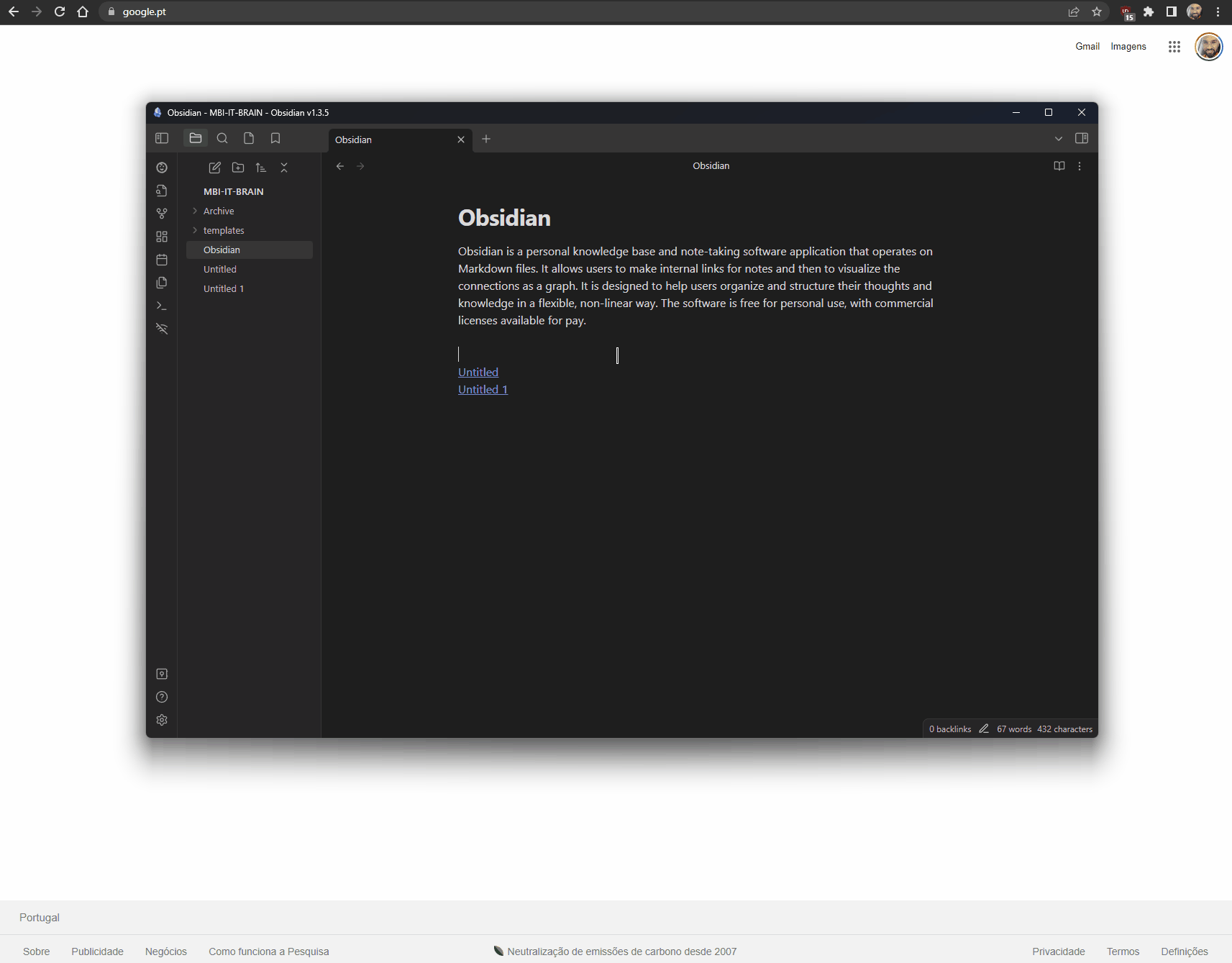
The Editor Background plugin allows you to personalize the editor's background with custom images while adjusting blurriness, contrast, and opacity.
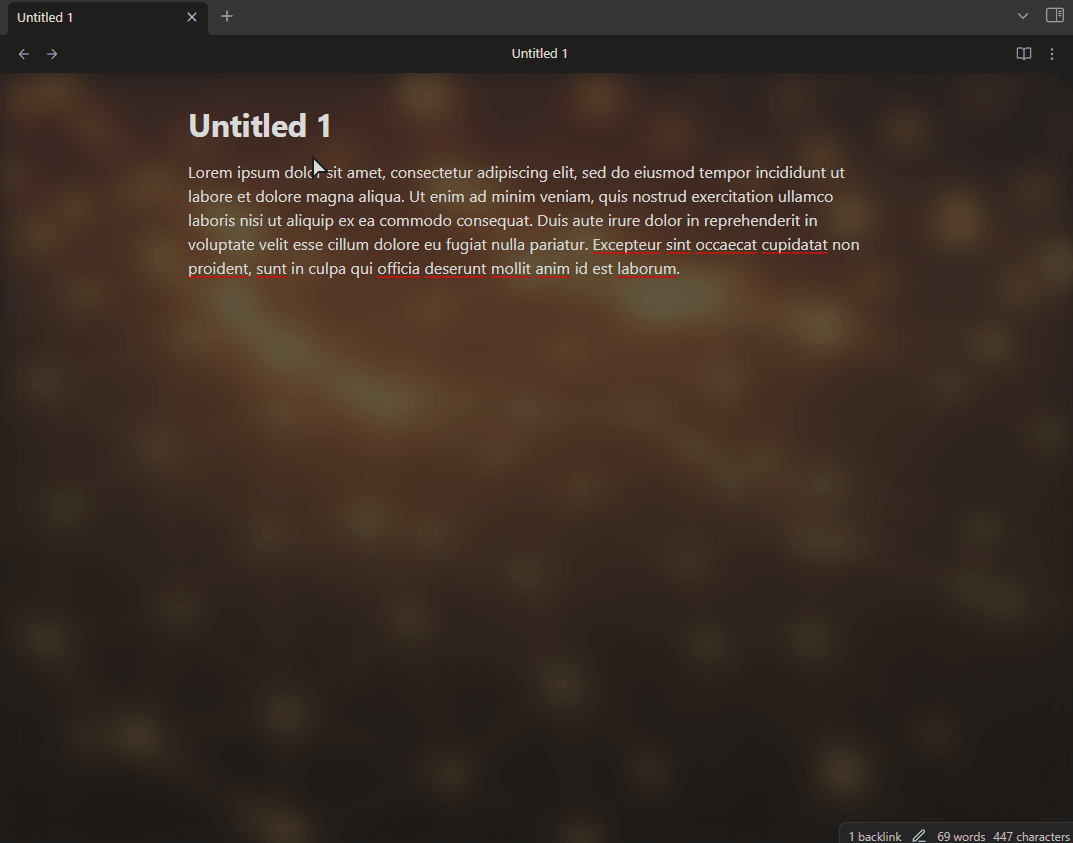
The Movie plugin enables users to search for movie information from OMDB and access YouTube trailers, provided you set up the necessary folders.
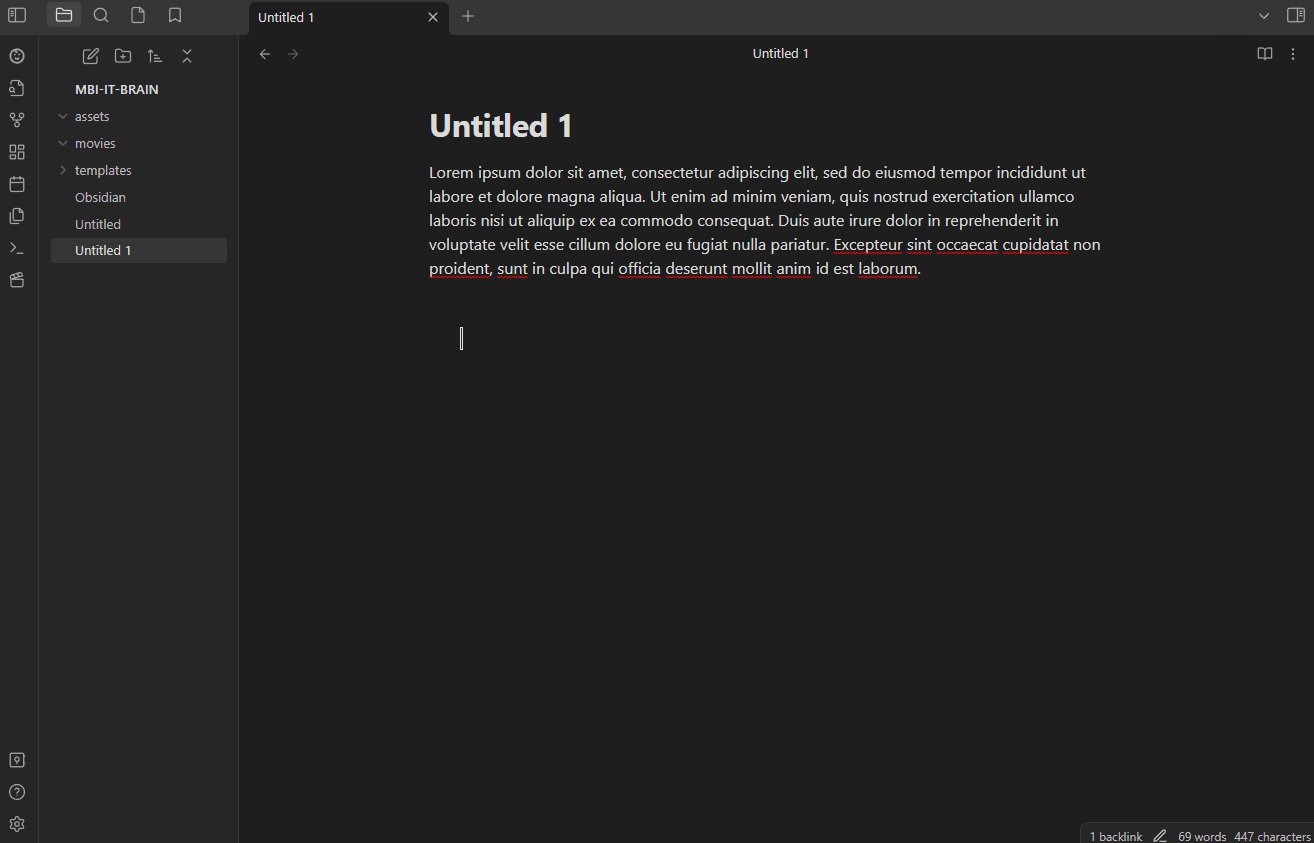
Lastly, the Importer plugin simplifies the process of bringing notes from other applications into your Obsidian vault, currently supporting Evernote but with plans for additional formats.
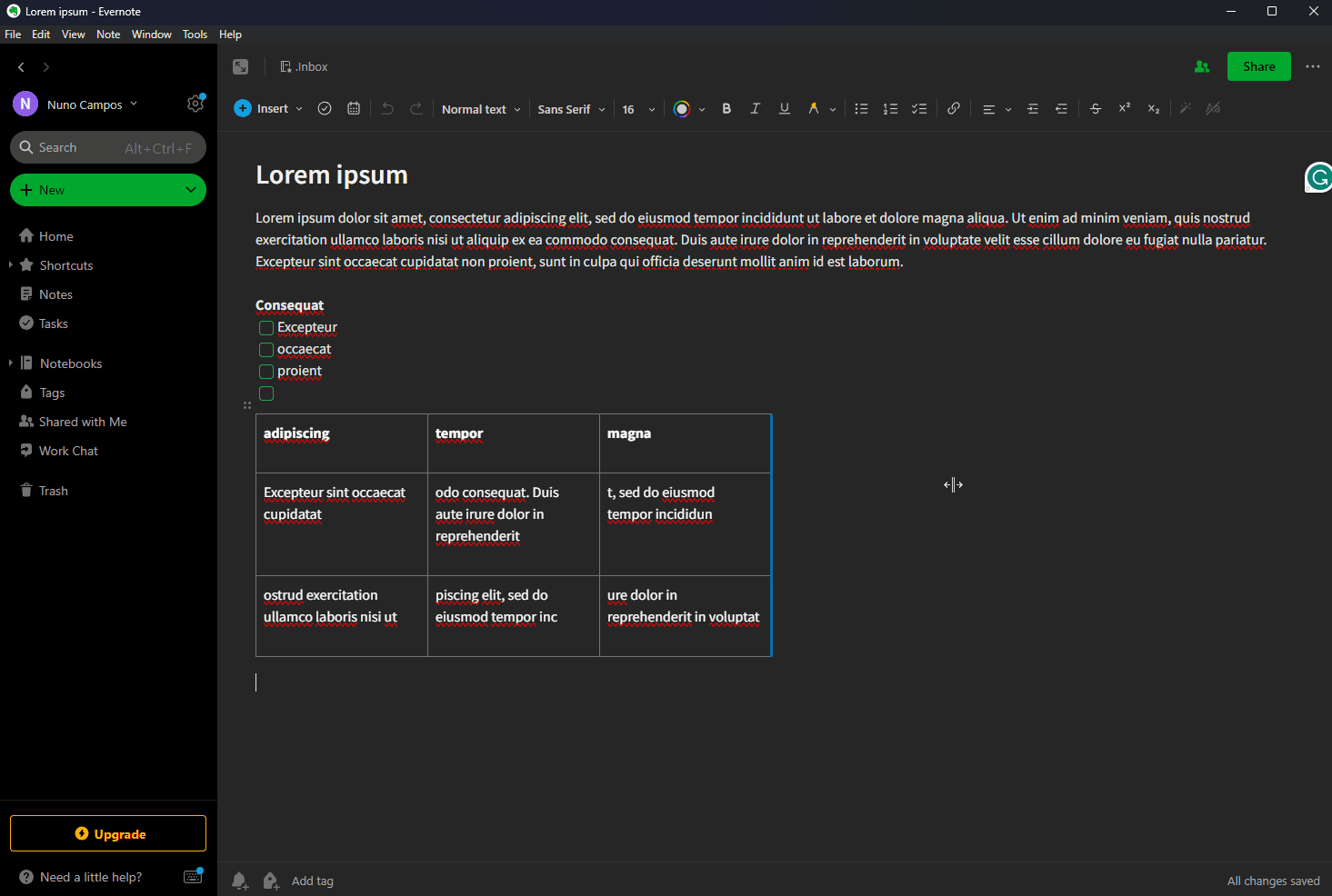
To further explore these plugins, check out the videos below:
In this video, the creator presents the "9 Best Obsidian Plugins You've (Probably) Never Heard Of," showcasing unique tools to enhance your Obsidian experience.
Additionally, "My Top Plugins for Obsidian in 2024" highlights must-have plugins for optimizing your workflows.
Stay tuned for more insights and updates on Obsidian plugins!