Enhancing Code Aesthetics: Easy Formatting Solutions for Developers
Written on
Chapter 1: The Importance of Code Formatting
As a beginner in programming, your main objective is often to ensure that your code functions correctly, rather than focusing on its visual presentation. However, if you examine the code from experienced developers—whether it’s in open-source projects or examples from literature—you'll notice a few key characteristics: consistent indentation, regular use of spaces and new lines, and appropriate line wrapping when necessary. Many projects even provide detailed style guides that dictate how these elements should be implemented.
Let's explore how you can elevate your code to meet modern aesthetic standards!
Is Code Aesthetics Overrated?
A valid question! After all, we write code for machines, which don’t concern themselves with appearance. However, the reality is that code is frequently read and utilized by humans, and these small aesthetic considerations can greatly enhance readability.
Consistency is Key
If you spend significant amounts of time reviewing code, you want that experience to be as seamless as possible. Unpredictable styling can distract from the actual content, drawing attention to irrelevant details. Certain programming languages—like Python—make indentation a critical aspect of their syntax, promoting sensible formatting. This principle has also been adopted in JavaScript through languages like CoffeeScript.
The Challenge of Meaningful Diffs
Reviewing branches that contain both significant changes and trivial style adjustments can be quite frustrating. Take a look at this GitHub Pull Request comparison:
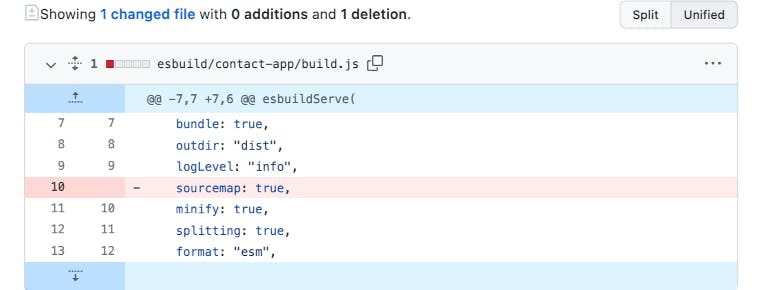
versus
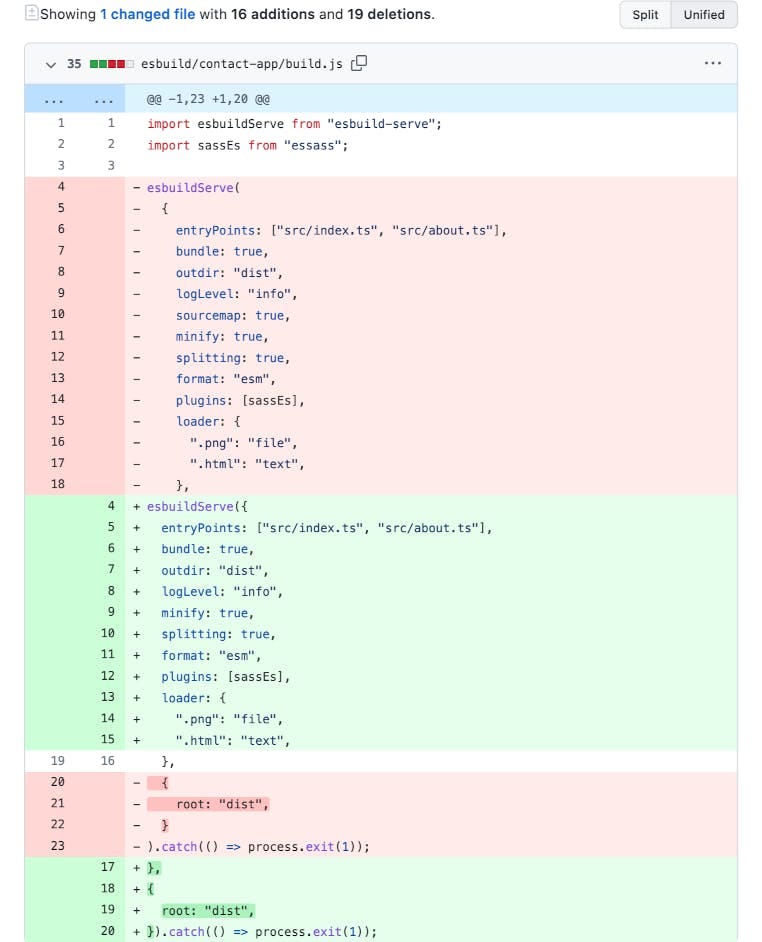
In both instances, the essential change remains the same: the removal of sourceMap: true. Identifying what has changed can be challenging in a cluttered diff, making it hard to assess its impact. Imagine trying to review such alterations in a file containing 1,000 lines instead of a mere 10!
Tools for Simplifying Formatting
Fortunately, we no longer need to rely solely on style guides; there are tools available that can automatically enforce these standards in our codebases. Many of these tools come with predefined opinions, offering limited configuration options, which means you'll need to adopt the preferences of their creators.
Frontend: Prettier
Prettier is a code formatter specifically designed for frontend development. It supports various languages and formats including:
- Code: JavaScript (JS), TypeScript (TS), JSX
- Styles: CSS, Less, SCSS
- Views: HTML, Vue, Ember, Angular templates, Markdown
- Configuration files: JSON, YAML
Prettier aims to eliminate debates over style guides, and while there are a few customizable options, using it generally means deferring style decisions to its creators. Its widespread adoption in the JavaScript community, including core teams from React, Vue, and Angular, fosters consistency across numerous projects.
How to use Prettier in VS Code - Code Formatting - YouTube
This video provides an overview of using Prettier within Visual Studio Code, demonstrating its features and benefits for code formatting.
Python: Black
Black serves a similar purpose for Python code. I found it quite helpful while contributing to a Python project, as it ensured my formatting aligned with the project's style guidelines without requiring me to master Python conventions. Thanks to Black, my code remained tidy without constant consideration of community standards.
Tools for Other Languages
While I’m not familiar with specific tools for other languages, I would recommend looking for tools that adhere to these criteria:
- Editor Independence: Many IDEs can format code, but most developers prefer not to switch their favored environment just for a styling tool. Without universal tool usage, code changes can result in aesthetic inconsistencies.
- Command Line Interface (CLI): This allows for easy integration with your preferred text editor, Git commit hooks, or continuous integration systems.
- Opinionated: There are far more enjoyable tasks than arguing over code style. Most developers are willing to let go of personal preferences for the sake of automated formatting.
How Do You Format Your Code?
What tools do you utilize for formatting your code in JavaScript or other programming languages?
How to use Prettier in VS Code - Code Formatting - YouTube
This second video further explores the functionalities of Prettier in Visual Studio Code, showcasing best practices for maintaining clean code.